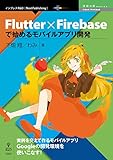Flutter
Flutter
Dart |
SDK
Widget
拡張パッケージ
Flutter Studio
UIをデザイナで作成できる
Install
Mac
開発者登録
Flutter SDK インストール
- sdkダウンロード
- unzipで解凍
- .bash_profile にPATH登録
- flutter doctor コマンドで必要な作業のチェックとヘルプ
Xcode設定
- xcodeのダウンロード
- command line tools の有効化
- sudo xcode-select --switch /Applications/Xcode.app/Contents/Developer/
- sudo xcodebuild -runFirstLaunch
- cocoapods のインストール
- sudo gem install cocoapods
- pod setup
- シミュレーターの起動
- open - a Simulator
- プロジェクトの作成
- flutter create my_app
- プロジェクトディレクトリで、
- flutter run
Firebase
- プロジェクトフォルダで以下を実行しXcodeで
- open ios/Runner.xcworkspace
- 開発者IDを登録
- Firebase にバンドルIDを登録
- cd ios
- pod init
- https://developers.google.com/identity/sign-in/ios/start-integrating
- iPhoneでデベロッパーを信頼
- 「設定」>「一般」>「プロファイル」または「プロファイルとデバイス管理」の順にタップします。 「エンタープライズ App」見出しの下に、該当する開発元のプロファイルが表示されます。 「エンタープライズ App」見出しの下で開発元のプロファイルの名前をタップし、その開発元を信頼するように設定
- FirebaseをiOSに追加する


 Integrating client project
Pod installation complete! There is 1 dependency from the Podfile and 4 total pods installed.
Integrating client project
Pod installation complete! There is 1 dependency from the Podfile and 4 total pods installed.
[!] Automatically assigning platform `iOS` with version `8.0` on target `Runner` because no platform was specified. Please specify a platform for this target in your Podfile. See `https://guides.cocoapods.org/syntax/podfile.html#platform`.
[!] CocoaPods did not set the base configuration of your project because your project already has a custom config set. In order for CocoaPods integration to work at all, please either set the base configurations of the target `Runner` to `Target Support Files/Pods-Runner/Pods-Runner.profile.xcconfig` or include the `Target Support Files/Pods-Runner/Pods-Runner.profile.xcconfig` in your build configuration (`Flutter/Release.xcconfig`). delhi:ios hirotoyagi$
環境構築
Firebase
Flutterfire
- https://github.com/FirebaseExtended/flutterfire
Firebase Auth
example
- https://github.com/FirebaseExtended/flutterfire/tree/master/packages/firebase_auth/example
Google Sign in
example
Tips
AndroidX対応
メニュー
ドロワーメニュー
return Scaffold( appBar: AppBar(), drawer: Drawer(), body: Center(), );
画面遷移
呼び出し元
RaisedButton( onPressed: (){ Navigator.push( context, MaterialPageRoute(builder: (context) => SecondRoute()), ); }, child: const Text('Open Second Screen'),
呼び出し先
import 'package:flutter/material.dart'; class SecondRoute extends StatefulWidget { @override State<StatefulWidget> createState() { return _SecondRouted(); } } class _SecondRouted extends State<SecondRoute> { @override Widget build(BuildContext context) { return Scaffold( appBar: AppBar(), body: Center(), ); } }
Dialog
画像選択
画像切り抜き
DB
Sqlite
© 2006 矢木浩人